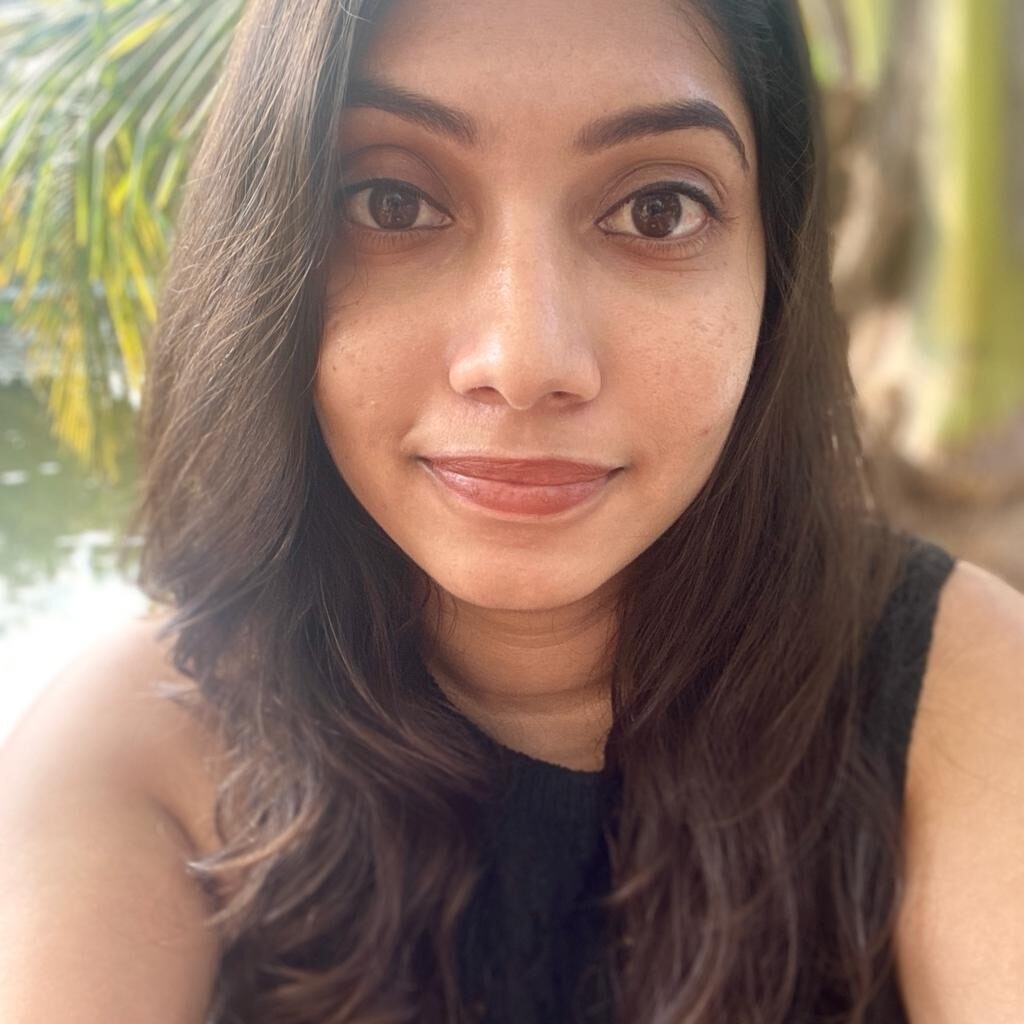Trust & Safety
Lost your phone? Here’s what you need to do to safeguard your savings
Muktha Tavane|4 min read|04 June, 2025
It’s 11PM. Your friend just dropped you home and while you unlock your door, you realise your phone is not in your pocket! Your heart sinks.
As you panic, you can’t recollect exactly where you could’ve left your phone. Maybe you left it at the movie theatre. Maybe you dropped it while shopping. Or maybe someone pickpocketed it!
All you can think about is all the data on your phone – the payment and banking apps you’re logged into, and possibly your passwords in your notes app.
You are not wrong to panic. The next few minutes are crucial to safeguard your savings.
The Truth about Mobile Theft
Your smartphone is no longer just a communication tool – it is your wallet, your bank and your identity. And thieves know this. They are not just looking to swindle your phone for some quick money but know that once they unlock it, they have access to much more.
This blog details how financial frauds happen after device theft—and how you can prevent them.
How Financial Frauds happen after Device Theft
Financial frauds following device theft often exploit vulnerabilities in modern digital ecosystems. Here are a few types of sensitivities fraudsters take advantage of:
- Auto-logged payment apps, such as UPI, digital wallets, or banking apps, allow thieves to initiate transactions without re-authentication, especially if the device lacks a strong screen lock or app-specific protections like biometric or PIN-based security.
- Saved card details in browsers or apps further simplify unauthorized purchases, as thieves can access stored payment information with minimal effort.
- Weak screen locks, or their complete absence, enable easy device access, while the lack of app-specific safeguards leaves sensitive apps exposed.
- Additionally, thieves may execute SIM swap attacks by convincing telecom providers to transfer the victim’s phone number to a new SIM, thereby intercepting one-time passwords (OTPs) meant for transaction verification. For more information about this scam type, you read this blog.
- Phishing attacks are another common tactic, where fraudsters leverage the stolen device to access the victim’s contacts or email, impersonating them to trick others into sharing sensitive information or funds. To understand more about Phishing, you can read this blog.
These methods exploit both technological and human vulnerabilities, making device theft a gateway to significant financial loss.
Why knowing Anti-Theft measures are important
In India, cases of financial fraud following device theft have surged, often due to simple oversights like weak screen locks or unmonitored accounts. Knowing and implementing anti-theft measures empowers users to secure their devices, minimize financial risks, and act swiftly to prevent losses, ensuring their digital and financial safety.
How to safeguard your device
To protect your financial information after a device theft, adopt these proactive measures:
- Secure your device with Strong Locks: Use complex passwords, biometric authentication (fingerprint or facial recognition), and enable auto-lock to secure your device after inactivity. Avoid predictable PINs like “1234.”
- Set up app-level locks: Enable additional PINs or biometrics within banking and payment apps (e.g., PhonePe’s Profile > Security > Biometric and Screen Lock) to protect apps even if the device is unlocked. In Android Phones, set up Anti-Theft settings or Theft Protection.
- Disable Auto-Save of Sensitive Information: Avoid storing card details or UPI IDs in browsers or apps without encryption. Use trusted password managers for secure storage.
- Enable Remote Tracking and Data Wiping: Activate “Find My Device” (Android) or “Find My iPhone” (iOS) to remotely track, lock, or erase your device.
- Keep Software Updated: Regularly update your device’s operating system and apps to patch security vulnerabilities.
- Report device loss immediately: Contact your telecom provider to block your SIM card and notify banks or wallet providers to suspend accounts.
- Monitor bank accounts: Set up SMS/email alerts for transactions and check accounts daily. Report unauthorized transactions immediately.
- Use Device Binding features: Ensure UPI apps (e.g., PhonePe, Google Pay) are device-bound, requiring re-verification even if the SIM is swapped.
How to block your PhonePe account and gain access later
If your device is stolen, promptly block your PhonePe account to prevent unauthorized access:
- Block the account:
- Via Customer Care: Call PhonePe support at 80-68727374 or 022-68727374 to report the theft and request account suspension.
- Via Webform: Submit a ticket through the PhonePe Support Form, detailing the issue.
- Via Social Media: Reach out to @PhonePeSupport on Twitter or OfficialPhonePe on Facebook to report the incident.
- Via Cyber Crime Cell: If fraud is suspected, file a complaint at cybercrime.gov.in or call 1930.
- Gain access back:
- Contact PhonePe Support: Once you have a new device or SIM, call or use the webform to verify your identity (e.g., registered mobile number, email, or KYC details).
- Re-Verify Account: Follow PhonePe’s instructions to re-link your account to the new device, which may involve OTP verification or KYC re-submission.
- Check Transactions: After regaining access, review your transaction history in the PhonePe app (Help > Transaction History) and report any unauthorized activity via Help > Have an issue with the transaction.
- Grievance Redressal: If issues persist, log in to grievance.phonepe.com with your ticket ID for escalation.

Bonus Resources
- Learn about other types of fraud and how to stay protected: Read here.
- Watch our Head of Trust and Safety explain how frauds occur and the measures we take to protect our customer: Watch here.
How to report if you are a victim of this scam
In case you have been duped by a fraudster via PhonePe, you can immediately raise the issue in the following ways:
- PhonePe app: Go to the Help section and raise an issue under “have an issue with the transaction” option.
- PhonePe Customer Care Number: You can call PhonePe customer care on 80–68727374 / 022–68727374 to raise an issue, post which the customer care agent will raise a ticket and help with your issue.
- Webform submission: You can also raise a ticket with the Phonepe webform: https://support.phonepe.com/
- Social media: You can report fraudulent incidents via PhonePe’s social media handles.
- Twitter — https://twitter.com/PhonePeSupport
- Facebook — https://www.facebook.com/OfficialPhonePe
- Grievance: To report a grievance for the existing complaint you can login to: https://grievance.phonepe.com/ and share the ticket ID previously raised.
- Cyber cell: Lastly, you can report fraud complaints at the nearest Cyber Crime cell or register a complaint online at https://www.cybercrime.gov.in/ or contact the Cyber Crime Cell helpline at 1930.
Important reminder — PhonePe never asks for confidential or personal details. Ignore all mails claiming to be from PhonePe if they are not from the phonepe.com domain. If you suspect fraud, please contact the authorities immediately.