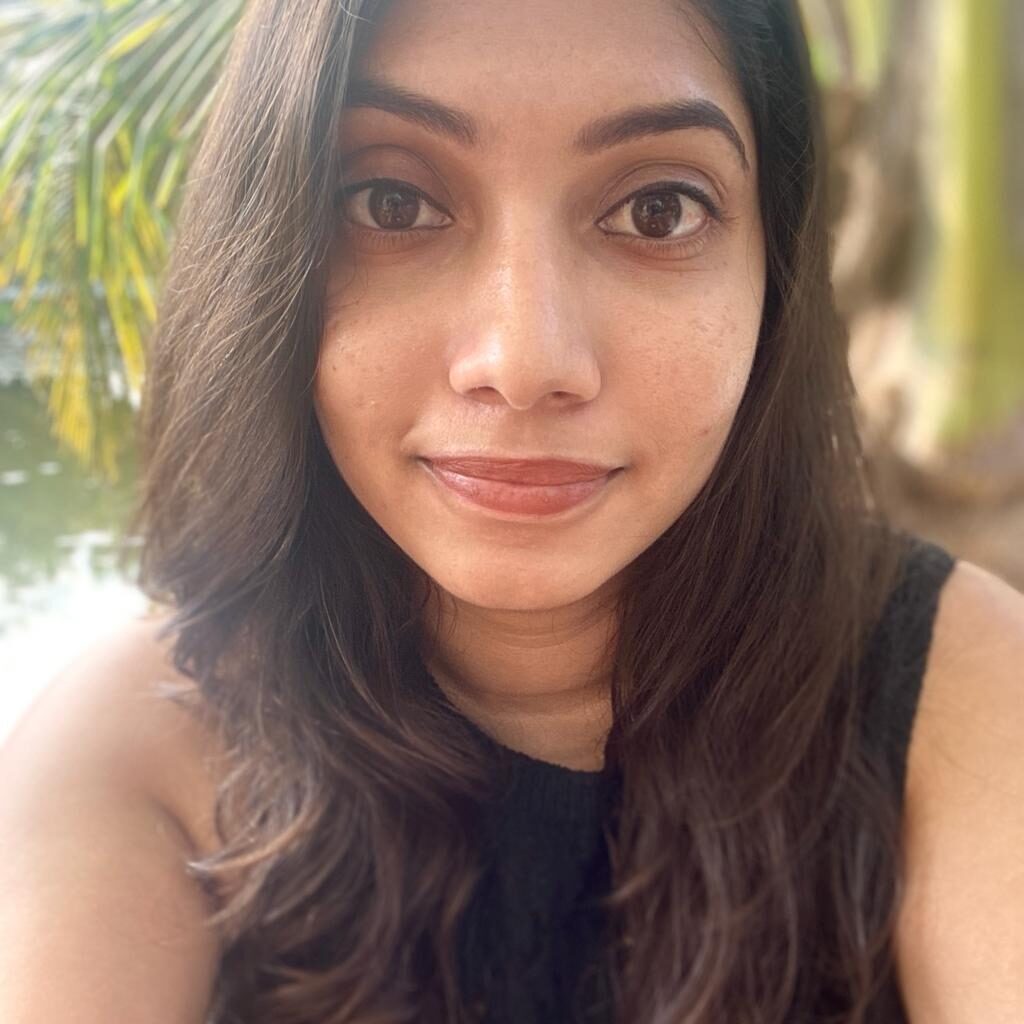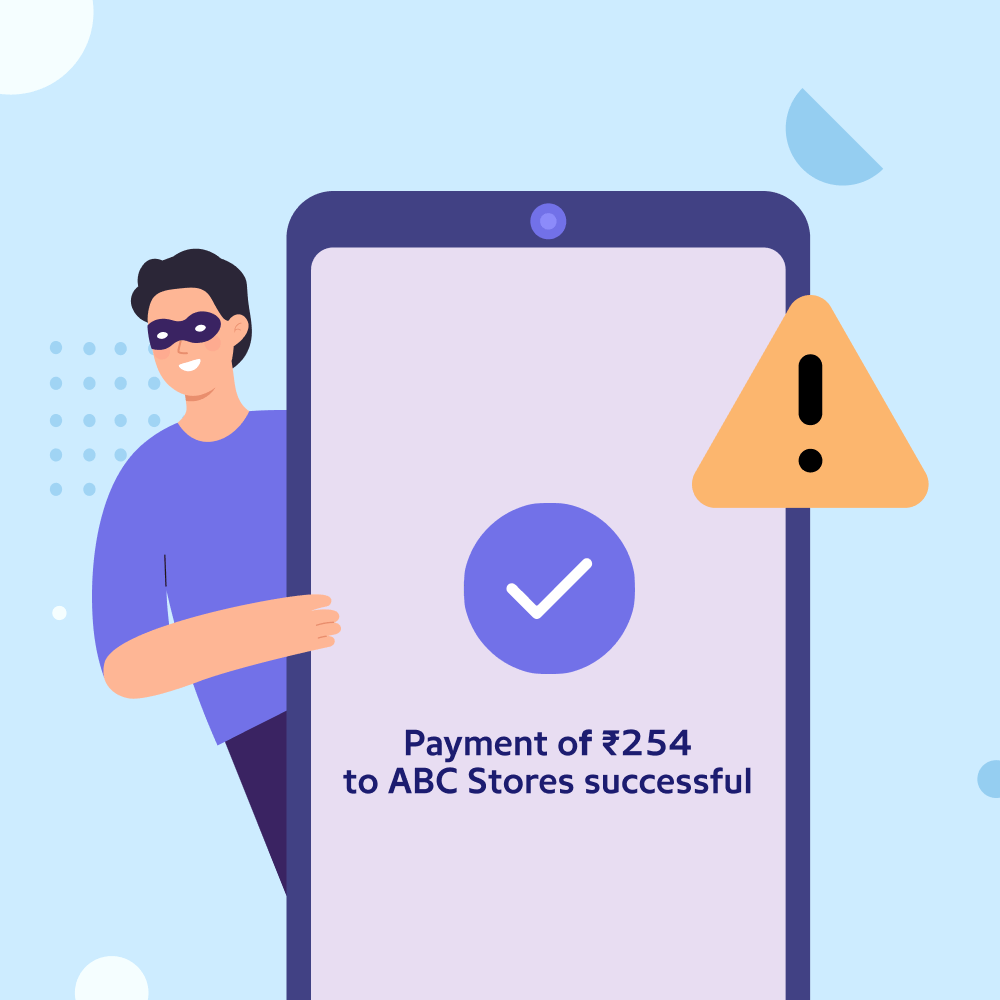
Trust & Safety
Here’s a quick guide to help you avoid becoming a victim of fake payment screenshots
Muktha Tavane|3 min read|02 August, 2023
Screenshot or scam shot? Fake screenshot frauds are a real problem for merchants, especially vendors on say, a busy food street or a popular flea market, thronged by hundreds. Authenticating payment confirmation in such instances can be quite challenging, offering fraudsters the perfect opportunity to devise a plan to victimize innocents.
A fake screenshot fraud is one where a fraudster creates a fake screenshot of a payment confirmation to deceive the victim that the payment has been processed and the amount has been credited to the victim’s account.
The adoption of online payments certainly solves major problems such as cash handling and money trail. However, fraudulent practices can be an upsetting, loss-inducing downside. The way to combat this is to be more aware and take all steps necessary to avoid becoming a victim.
How do fraudsters create fake screenshots?
It is easy to find websites and apps that allow fraudsters to create fake screenshots by editing an original payment confirmation message/app page. A simple google search will present plenty of options for fraudsters to conduct such frauds.
Fraud scenarios
Here are a few known scenarios where fake screenshots are used for payment confirmation. Give it a read so that you can ensure you don’t fall for such a trap.
- Misleading offline merchants: It often happens that a merchant is either too busy or distracted to check the payment confirmation. Fraudsters exploit this vulnerability to use a fake screenshot to avail products or services from the merchant.
- Defrauding online businesses: In other cases, as in a new instagram business that depends on every order to build a customer base and maintain a good customer experience, they are forced to believe the person sending the payment confirmation screenshot even if they have not received a notification. They offer the product or service hoping to receive the payment later. It is only much later that the victim realizes that they have been tricked by a scamster.
- Cash for money transfer: Pretending to have an urgent need for hard cash, fraudsters beg victims to hand them cash for an emergency, in exchange for an online payment. They take down the victim’s account details and show a fake transaction screenshot to recover money from them.
- Fake person-to-person money transfer: Under the false pretext that they have mistakenly sent money to the victim, they send a screenshot on Whatsapp and call them persistently. They ask them to send the money back threatening to take legal action if they do not agree to send the amount, pushing the victim to transfer the money.
Steps to protect yourself from fake screenshot fraud
- Always verify the payment confirmation message before handing over the product or service. You can do this by cross-checking your transaction history.
- Don’t rely only on screenshots. Screenshots can be helpful in verifying payments but they can also be easily falsified. Instead, check for other indicators of payment confirmation such as email or SMS notifications from your registered bank.
- For a merchant, a smartspeaker that notifies payments via a voice message can never go wrong.
What you should do if you are a victim of a fake screenshot scam
In case you have been duped by a fraudster on PhonePe, you can immediately raise the issue in the following ways:
- PhonePe app: Go to the Help section and raise an issue under “have an issue with the transaction” option.
- PhonePe Customer Care Number: You can call PhonePe customer care on 80–68727374/022–68727374 to raise an issue, post which a customer care agent will raise a ticket and help with your issue.
- Webform submission: You can also raise a ticket using PhonePe’s webform, https://support.phonepe.com/
- Social media: You can report fraudulent incidents via PhonePe’s social media handles
Twitter — https://twitter.com/PhonePeSupport
Facebook — https://www.facebook.com/OfficialPhonePe
- Grievance: To report a grievance on an existing complaint, you can login to https://grievance.phonepe.com/ and share the ticket ID previously raised.
- Cyber cell: Lastly, you can report fraud complaints at the nearest Cyber Crime cell or register a complaint online at https://www.cybercrime.gov.in/ or contact the Cyber Crime Cell helpline at 1930.
Important reminder — PhonePe never asks for confidential or personal details. Ignore all mails claiming to be from PhonePe if they are not from the phonepe.com domain. If you suspect fraud, please contact the authorities immediately.