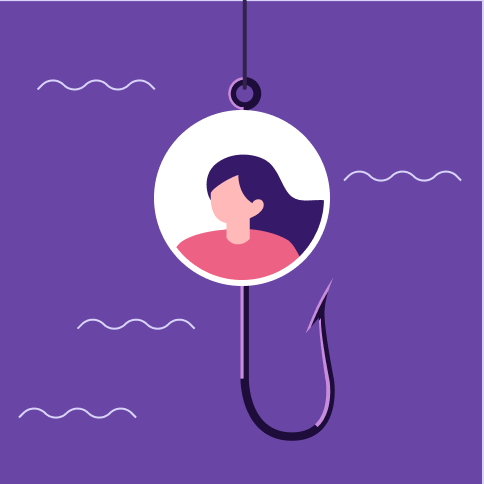
Trust & Safety
KYC Fraud: What it is & how to stay safe
PhonePe Editor|2 min read|26 December, 2019
In a bid to get KYC done quickly, many customers are falling prey to the KYC fraud. Here’s the story of a victim of this fraud.
Rohan received a call and the caller asked him if he had done his KYC. The caller also spoke about how important KYC is and why he should not delay it. Then he offered to do Rohan’s KYC directly on the call in exchange for a small fee.
Next, the caller asked Rohan to share his full name and other personal details, so that he can begin the KYC process. By this point, Rohan was fully convinced that he was getting a quick KYC done. During the course of the call, the fraudster asked him to download an app called ‘Anydesk’, so he can complete the process remotely.
After this, the caller asked Rohan to transfer the amount they had agreed on as his fee. Rohan did that and he was assured that he will get a KYC confirmation soon. When Rohan disconnected the call, he saw two new messages. One was an OTP for a transaction on his debit card, and the other was a notification that Rs. 30,000 had been debited from his account!
Here’s what happened:
The app that the fraudster asked Rohan to download is a screen-sharing app. This app allowed the fraudster to see all the activity on Rohan’s phone screen.
When Rohan transferred his fee, he saw the bank account and card numbers that were used, along with the PIN and password details.
The fraudster then used these details to transfer money into his own account. He also needed the OTP, which he could now see on Rohan’s phone screen due to the Anydesk app which was installed.
Please remember: It is not possible to do KYC over a phone call or by downloading any third-party apps. In order to scam you, fraudsters may even tell you that your existing bank KYC or digital wallet is invalid and they can re-validate it online. This is again not possible.
- Never share your bank account, card or any other such details with a caller.
- Do not download apps like Anydesk, TeamViewer or Screenshare on any caller’s request. These apps allow a fraudster to see all your passwords, PINs and other important details.
- Genuine PhonePe representatives will never call you to do your KYC over the phone or ask you to download third party apps.
Here’s what you need to remember to stay safe from frauds:
PhonePe never asks for confidential details. If you are asked for such details by anyone posing as a PhonePe representative, please ask them to send you an email. Only respond to emails from @phonepe.com domain.
- Do not search for PhonePe customer support numbers on Google, Twitter, FB etc. The ONLY official way to reach PhonePe customer support is support.phonepe.com
- Never call/respond to unverified mobile numbers claiming to be PhonePe Support.
- Connect with us on our official accounts only across various social media platforms.
Twitter handles: https://twitter.com/PhonePe
https://twitter.com/PhonePeSupport
– Facebook account: https://www.facebook.com/OfficialPhonePe/ - In case your card or account details get compromised:
– Report to support.phonepe.com
– Approach your nearest cyber-cell and file a police complaint.
Watch a video on transacting safely: https://youtu.be/VbfhRK23BQU
