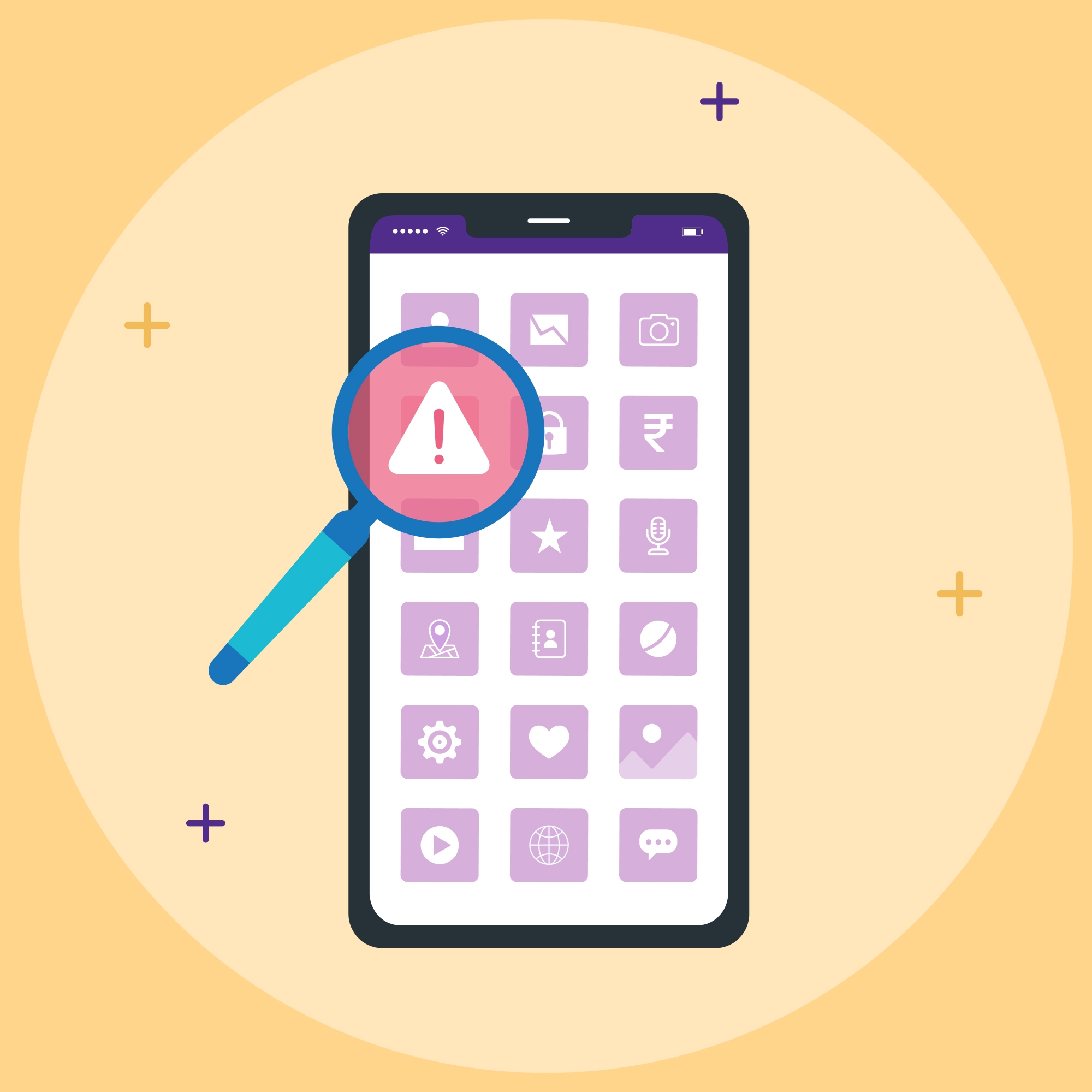
Trust & Safety
Stay safe from fake apps!
PhonePe Editor|3 min read|05 June, 2024
In an era of smartphones and digital convenience, mobile applications have become necessary resources for communication, entertainment, and productivity. The convenience, however, comes with a risk: the creation of fake apps that mimic popular and trusted apps. These malicious apps pose serious risks to users such as data theft, financial loss, and privacy invasion, and are intelligently designed to disguise themselves as legitimate apps.
This blog explores the world of fraudulent applications, their risks, and ways to avoid becoming a victim of such apps.
Understanding Fake Apps
Fake apps are created to imitate the design and functionality of authentic apps, making it difficult to distinguish them from original ones. Their frequent appearance in trusted app stores lends them credibility.
Fake apps are used by cybercriminals to trick users into downloading them, which can have multiple harmful effects, including data theft, financial fraud, and privacy invasion.
Here are a few common methods by which fraud through fake apps can take place:
- Phishing
When you download a fake app, it may use the login credentials you input to infect your device with malware. The credentials can also be used for other malicious purposes.
- Privilege escalation
Scamsters may design a fake app under the guise of a legit app to help bypass privileges on your device. This can result in interference with core security functions which is a major threat to users.
- Ransomware
On downloading certain fake apps, your device is infected with ransomware that makes your data encrypted and unreadable. In order to gain access to your data, fraudsters will demand money from you.
How to identify Fake Apps
You can stay safe from fake apps by following the below measures:
- Verify the app: Firstly, confirm the name of the developer. The names of fake apps are typically similar but will have a flaw that will help differentiate it from the real ones. Check for small typos or changes in logo. You could tally these with the official website to be sure you download the right one.
- Examine ratings and reviews: Established apps usually have a large number of ratings and reviews. If an app has very few reviews or an unusually high number of positive reviews that seem identical, it is a warning sign that it could be a fake app.
- Analyse permissions: Apps that request permissions for contacts, camera, or microphone when not required for say, a basic game or utility app, could signal the possibility that the app is malicious.
- Examine the screenshots and description: Poor grammar, spelling mistakes, and low-quality images in the app description or screenshots could help identify a fake app.
- Official Sources: Whenever possible, download apps from official websites or trusted app stores.
Ways to keep yourself safe
Take these actions to protect your device and private data from fraudulent apps:
- Keep your software updated: Make sure the operating system and apps on your device are updated. Security patches are frequently included in updates to guard against flaws that fraudulent apps try to exploit.
- Set up security software: To find and get rid of malicious software, such as fake apps, use reliable antivirus and anti-malware software.
- Turn on Two-Factor Authentication (2FA): Turn on 2FA for all accounts. By doing this, you can increase security and make it difficult for hackers to access your data.
- Be cautious with links and attachments: Do not click on unknown links or open attachments from unfamiliar sources.
- Verify requests: Always verify information before providing sensitive information.
- Use strong, unique passwords: Use different passwords for different accounts and change them regularly.
What to do if you downloaded a Fake App
If you think you may have downloaded a fraudulent app, act right away:
- Uninstall the app immediately
- Change your passwords if you believe any of your accounts have been compromised
- Keep an eye out on your bank and online accounts for any suspicious activity
- Run a security scan using a security software
- Report the app
In a nutshell, phoney apps pose a serious risk to your data. You can defend yourself from such malicious apps by being aware and alert. To protect your privacy and peace of mind, always be cautious when downloading new apps and give your digital security top priority.
What you should do if you are a victim of a Fake App scam
In case you have been duped by a Fake App Scam on PhonePe, you can immediately raise the issue in the following ways:
- PhonePe app: Go to the Help section and raise an issue under “have an issue with the transaction” option.
- PhonePe Customer Care Number: You can call PhonePe customer care on 80–68727374 / 022–68727374 to raise an issue, post which the customer care agent will raise a ticket and help with your issue.
- Webform submission: You can also raise a ticket using PhonePe’s webform, https://support.phonepe.com/
- Social media: You can report fraudulent incidents via PhonePe’s social media handles
Twitter — https://twitter.com/PhonePeSupport
Facebook — https://www.facebook.com/OfficialPhonePe
- Grievance: To report a grievance on an existing complaint, you can login to https://grievance.phonepe.com/ and share the ticket ID previously raised.
- Cyber cell: Lastly, you can report fraud complaints at the nearest Cyber Crime cell or register a complaint online at https://www.cybercrime.gov.in/ or contact the Cyber Crime Cell helpline at 1930.
Important reminder — PhonePe never asks for confidential or personal details. Ignore all mails claiming to be from PhonePe if they are not from the phonepe.com domain. If you suspect fraud, please contact the authorities immediately.
